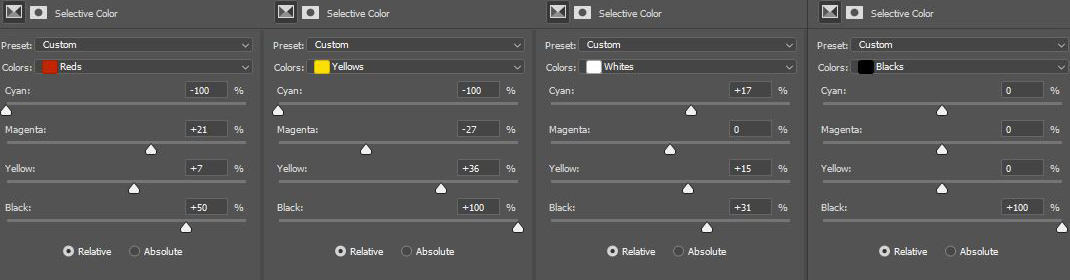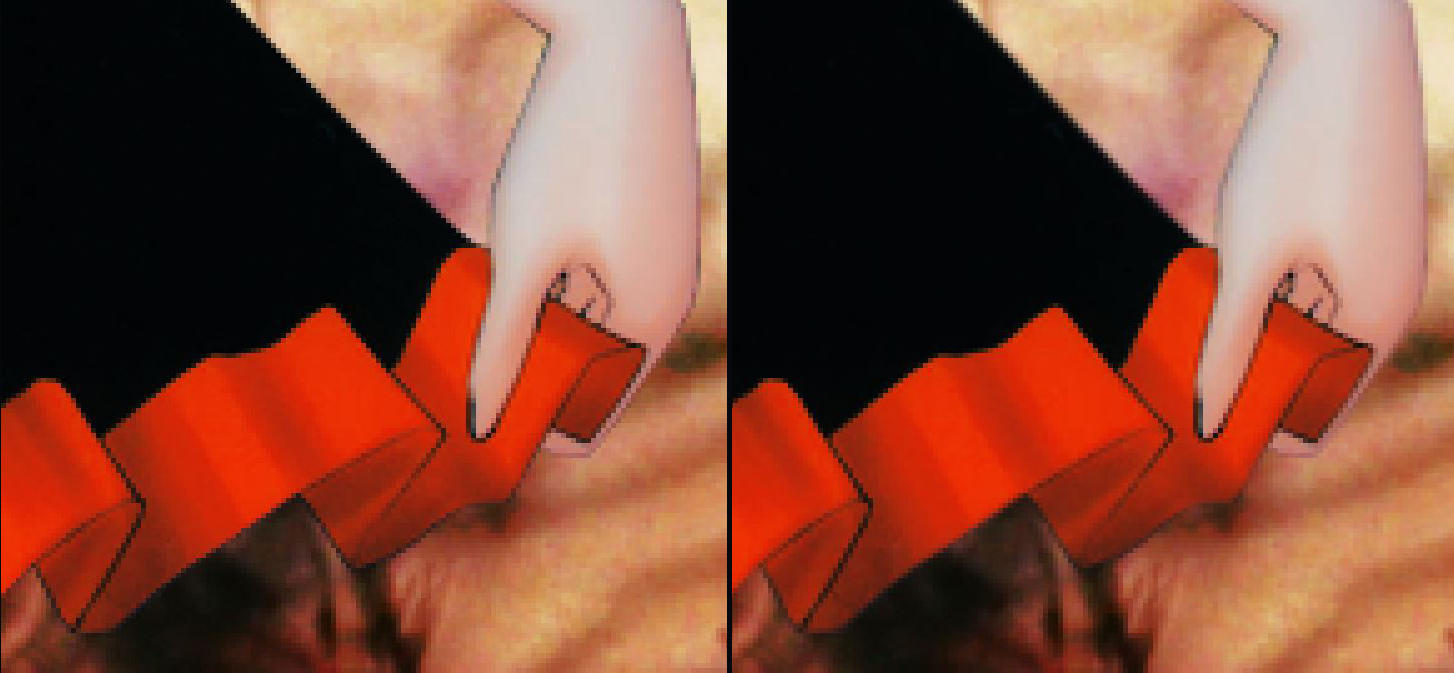Anime Halloween header tutorial23/10/2023

Hiya! This tutorial covers a step-by-step guide on how I made a Halloween-theme anime header. I found a cute anime girl on Minitokyo and used this in a layout created for Tainted Wingz.
The first thing I consider when making a header is finding a good background. I tried a few stock photos on DeviantArt but this one was the best option. I dragged the photo layer around the canvas to see which segment worked best and then I decided to duplicate and revert to make a mirror of a flower field.


Next I searched for haunting night stock photos and found this one. The clouds made the header look too busy so I cut that part off to only show the moon and then duplicated & reverted again to make it a full moon in the center. These layers I used the Soft Light blend mode at 64% opacity.


I duplicated the moon again with the same settings to make it stand out more but this time, using the Polygonal Lasso Tool, I cut away at the right side of the moon because it was too dark on that side.

Then I used a texture from with a Divide blend mode at 54% opacity and placed it in-between the 2nd set of moon layers (I dunno, it just looked better). Here's the full size texture

I placed the anime in the middle then looked for random halloween bat graphics from Google and arranged them to look as if they were flying around her.

I wasn't a fan of the colouring so I placed around with the settings of Selective Color adjustment layers then made sure they only affected the character by Right Click on the layer > Create Clipping Mask. Here are the settings I used below:
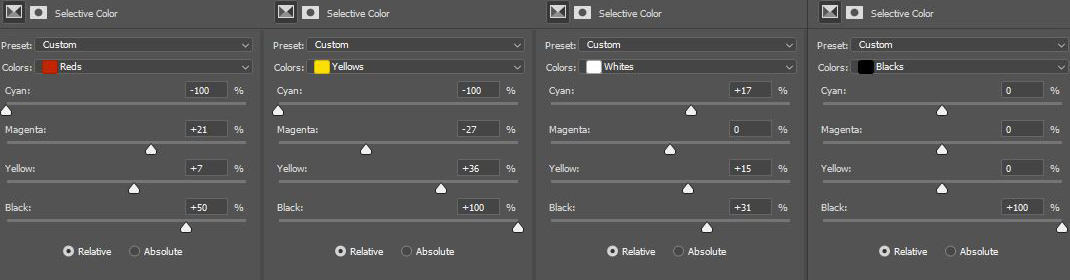
Selective Color 1: Reds (+100 Cyan, +21 Magenta, +7 Yellow, +50 Black), Yellows (+100 Cyan, -27 Magenta, +36 Yellow, +100 Black), Whites (+17 Cyan, +15 Yellow, +31 Black), Black (+100 Black)
Selective Color 2: Yellow (+23 Black)

To make the character blend in more, I use the Blur tool very faintly along the edges with 2px or 3px size. It's very subtle and a bit fiddly but I swear it does make a difference
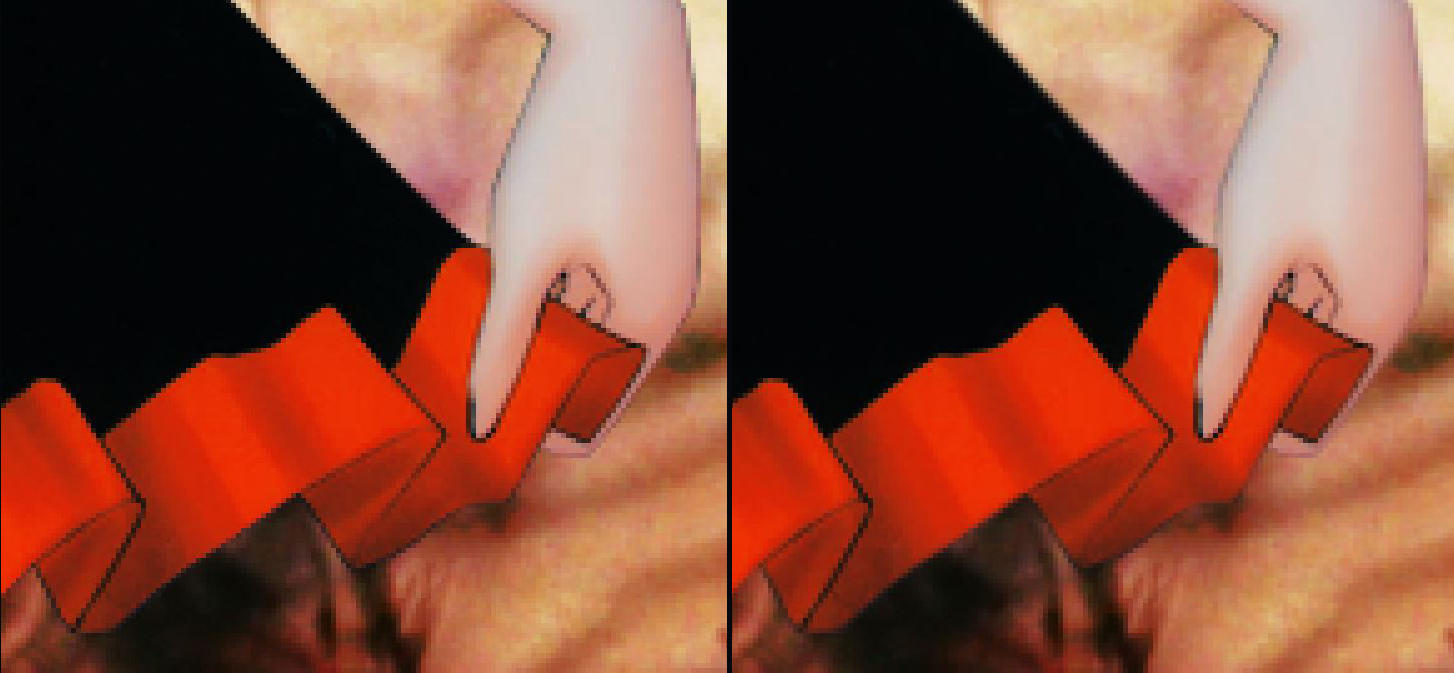
I experimented with adding other effects and textures but didn't look right and I decided to leave it at that so that's the end of the tutorial! Thank you for your patience and if anything didn't make sense, then hopefully it will in this PSD (108MB) of the header. Enjoy!